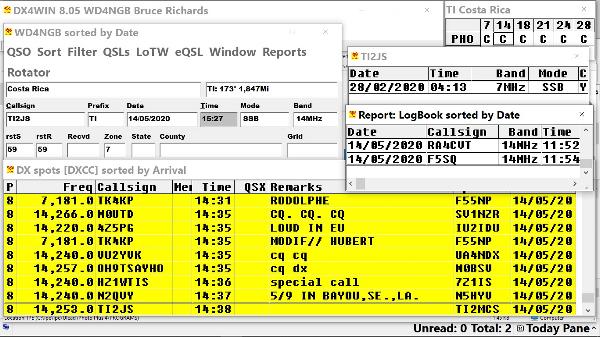
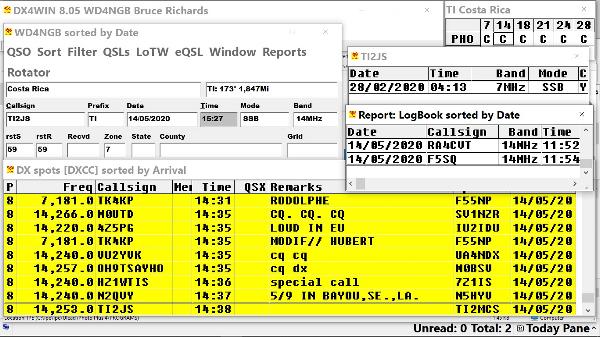
Below information is for putting your Ham Log online, so that the
stations you talked to, can confirm your QSO for any type of awards
you are tracking, while at the same time verify it for there awards.
If you are already registered with QRZ.COM, go to the next paragraph. To setup your Log Book on your QRZ page, you first have to secure your page, by using your email to register it to you. If you are a new US Ham, your call sign should show on qrz.com within a week or 2 after you receive the Callsign.
Once you have your page, login, then go to the top, locate your call sign in the light blue bar, and hold you mouse over your call sign, and scroll down to My Logbook, and click it. Follow the directions. This is where you can set up for QRZ to also send your log to LOTW.
Many hams start off using the QRZ internal log book, which is fine to get you going, but you will most likely want to put your log on other sites to be able to use there service to exchange conformation of QSOs.To use these sites, you must convert a copy of your log program to a ADIF type file. I do mine monthly, and save a fresh copy, naming it the month/year.adif Sample, may 2020.adif, so I know when my latest upload was.
The more the program can do, the more complex it will be to setup. I use have been using DX4WIN for many years, and as a DXer, it does everything that I could ask for.
To copy the log to QRZ.com, go to your qrz.com page, and make sure you have a log started, then at the top right of your page, click "My Logbook", then click the "Settings" at the top right. Now go down on the left side, and where it says"adif import / export", select Import, and a popup box will appear. This is where you scroll to the directory where you saved your log, and select your month/year.adif file. After the correct file is in the box, select "Import".
It will load your log, and send you prompts as to what is taking place. Once complete, you will get a email with details.
To use Clublog, Click This and follow the directions to become registered. Once
you are registered, you will export your log to it like above.
To use eQSL, Click This and follow the directions to become registered. Once
you are registered, you will export your log to it like above.
Follow the directions to become registered. You will
be sent a post card with added information, to use the TQSL, and you will need this
to upload your log each time. -> -> Once you are registered with the LOTW, use this to log in to update your logs,
Click This you will export your log to it
like the others, except you will use the TQSL file also each time. To post your log on LOTW, you need to have the TQSL
on your PC. Make sure you save the program, and put a shortcut on your PC where you can find
it easily. You will need to cluck on it, then load your log adi file into it, then process it. It will save it as a xxx.tq8 file. This
is what you load to the ARRL LOTW. You can use the link on TQSL, or load it from the ARRL LOTW
page.
| Selecting a Logging Program |
| Tools for the DXer | My Guestbook |
| My Time in the Army | My Other Hobby |
| My Future 40m Yagi | My Picture Page |
| Ham Shack Lightning Protection |
| Prevent Operating Out of Band |
